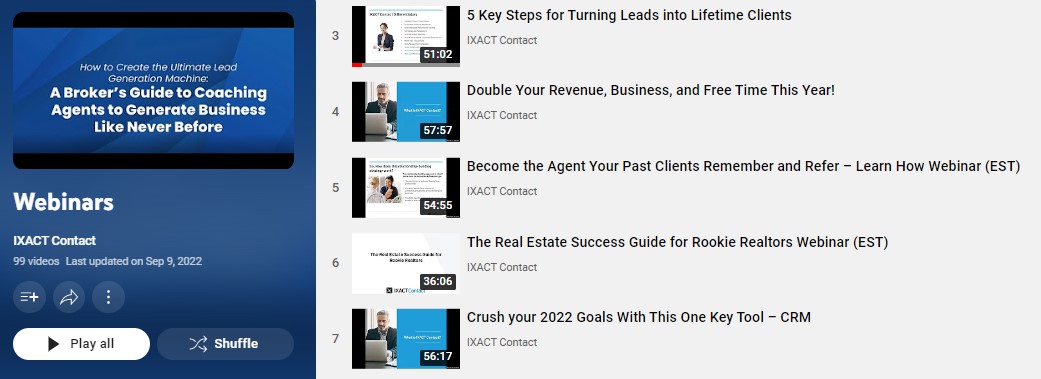As we emphasized in last week’s blog post on using webinars to promote your real estate business, webinars are a great way to promote your business and establish yourself as a real estate expert in your community.
As we emphasized in last week’s blog post on using webinars to promote your real estate business, webinars are a great way to promote your business and establish yourself as a real estate expert in your community.
Recording your webinar and publishing it to YouTube gives you an opportunity to repurpose the material and easily share it with current and potential clients.
However, YouTube videos can also be discovered organically. To raise the probability your content will appear in someone’s search, we recommend these best practices:
Strategically Name Your Video
Selecting a title is one of the most important pieces to remember when uploading your video content. Be specific in the name; match the title you used when promoting the webinar, if applicable.
Think about what terms clients might search for within YouTube or Google. Some names are more competitive than others, such as “Buying a New Home.” Be sure to add details to the title that match the video content (Buying a New Home in Denver).
Add a Transcript and Use Closed Captioning
Adding a transcript to your video in post production, or once you’ve uploaded the video file to your account, helps increase accessibility and usability. YouTube automatically generates a transcript for you, but be sure to review the text before publishing it.
Fix typos, check the flow and make sure your branding is correct. Transcripts become Closed Captioning copy, so you’ll also want to check the timing of the text matches what is being displayed in the video.
Add a Description and Any Relevant Time Stamps
Secondary to having an accurate and relevant title, include a brief description of your webinar in the description field. You can reuse the copy you used to promote the webinar, changing verbs to past tense if necessary.
Pro tip: change verb tense in your copy to use it time and time again. Try items like “watch this webinar to learn about,” “we discussed,” and “you will learn” to hook your audience.
If your recorded webinar is lengthy, consider adding timestamps and a brief test description of the content at the correct point in the video. For example, “At 3:30 we cover real estate trends for 2023,” or “Skip to 4:50 to learn how to add new leads to your CRM.”
As you add description information, remember to incorporate relevant keywords from the webinar as well as any related hashtags.
Pro tip: Hashtags are typically added at the bottom of the description field on a separate line.
Set a Thumbnail Image
When publishing a video to YouTube, you’ll have the option to select and set a thumbnail that best represents your video. This thumbnail is the featured image linked to your video when promoting the link on social media.
Pro tip: You can upload your own thumbnail image to YouTube; we recommend creating an image that is both visually appealing and contains the title of your video (repeat the YouTube title for consistency).
Organize and Promote Webinars with Playlists
If you are a regular contributor to your YouTube channel, playlists are an excellent way to organize and promote your video content. Simply having a webinar playlist increases the odds viewers will watch additional videos without any action on your end.
If viewers are watching with autoplay enabled, the next video in the playlist will automatically appear on their screens. Playlists can also be added to your real estate website through a plugin or iframe;
Pro tip: We recommend having a specific webinar landing page to promote your upcoming and past webinars.
Encourage Viewers to Subscribe to Your Channel
“Don’t forget to click that like and subscribe button!” It sounds cliché, but encouraging viewers to subscribe to your YouTube channel can help automatically deliver curated content to their notification feeds without having to manually send that information their way.
At the end of your webinar presentation, be sure to mention you’ll add the recorded webinar to YouTube and remind viewers to subscribe
Pro tip: We recommend adding a subscription button or text that appears as an overlay on top of the video; another post production feature you can enable in post production).
Brand Your Channel
If you have a company logo, be sure to add that to your YouTube channel as your profile photo/avatar. YouTube just announced last week it will be rolling out handles, similar to what other social media platforms use for tagging with the “@” symbol. Your handle should be your name, brand title or company name and/or match the handle you use across your other channels.
Blog About Your Webinar
In addition to promoting your recorded webinar in a playlist, on social media, and on a webinar-specific landing page, you can promote the webinar in your real estate blog.
Repurpose the title and description, adding any additional content and takeaways to fully round out and provide value to your viewers and readers. Be sure to embed the individual video into the blog, using an iframe or plugin, and add a link to your website playlist or channel.
Promote Your Webinar with a CRM
Once your webinar has been uploaded to YouTube, you can promote it to all registered attendees and/or in email format using IXACT CRM.
Promoting your webinar in this way allows you to see how many people opened the email and clicked the link to view the video. Over time, you can get a better feel for which topics are most popular with your client base, plan ahead, and promote yourself and your services even more.
Start realizing the benefits of IXACT Contact’s Real Estate CRM today.