1. NEW “QUICK TASK” LINK IN LEFT PANE AND CONTACT PROFILE.
- Here’s the scenario: you want to look up a client’s phone number, give her a call, log the conversation, and create your follow-up task.
- Before today, the first two steps were a snap with the “More Info” and “Log Call” links in the left pane. But creating the follow-up Task could take four to six clicks. Now it’s JUST TWO clicks!
- With the new Quick Task link, the whole call process is lightning fast! Try it out!
- NOTE: Quick Task link is ALSO available from within the Contact Profile.
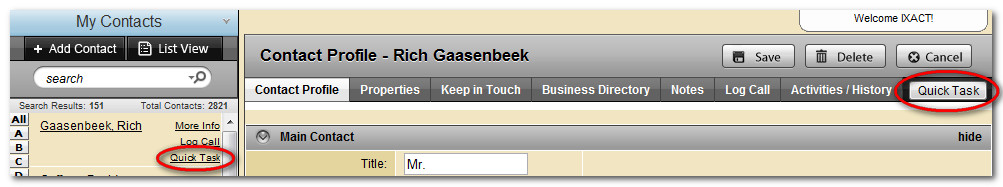
2. LINK TO CONTACT PROFILE DIRECTLY FROM YOUR TASK LIST.
- Here’s the scenario: you’re in your Task List and about to make a keep-in-touch call to a client. But you’d like to refresh your memory regarding past conversations before making the call.
- Before today, it was four clicks to get from the Task to the client’s Contact History tab. Now it’s JUST TWO clicks.
- A saving of two clicks or steps may not sound like much, but when you’re doing it dozens of times a day, or hundreds of times per week, the time savings really add up!
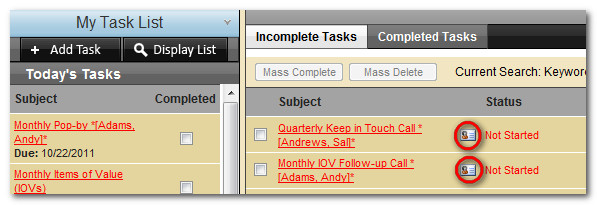
3. INBODY PERSONALIZATION IN MASS EMAILS AND MAIL-MERGE LETTERS.
- Until today, personalization in IXACT Contact was limited to the Salutation. Now you can embed your contact’s name anywhere within the body of your email or letter.
- Salutation personalization is a must. But, addressing contacts by name within the body of your emails and letters takes personalization to a whole new level!
- Simply position your cursor where you would like the contact’s name to appear in your mass email or letter, and then choose from the drop-down the personalization you want (HINT: most of the time, the option you’ll want is “Salutation Name Only”).
Here’s a screenshot showing the cursor placement and dropdown options:
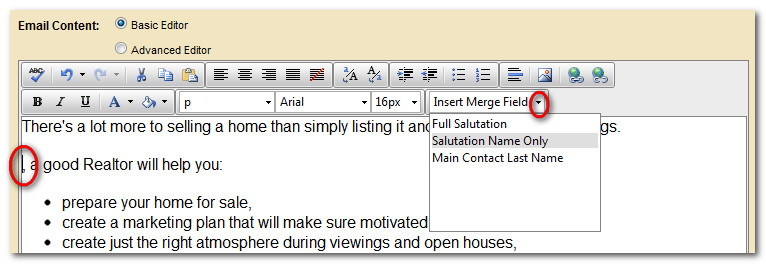
And here’s the result showing the personalization place-holder:
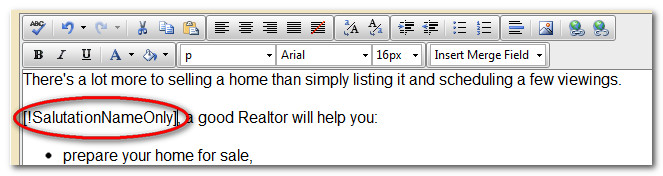
Questions? Contact us at 1-866-265-6990.